Accounts in DataKubes
What are Accounts in DataKubes?
When a first user registers in DataKubes, it creates an account for them. This account groups together billing information, repositories, users, and other resources available in DataKubes.
How to Create Another Account in DataKubes
To create another account in the DataKubes project, follow these steps:
Step 1: From your Home page, select the USERS & SECURITY option, and then click on USER.
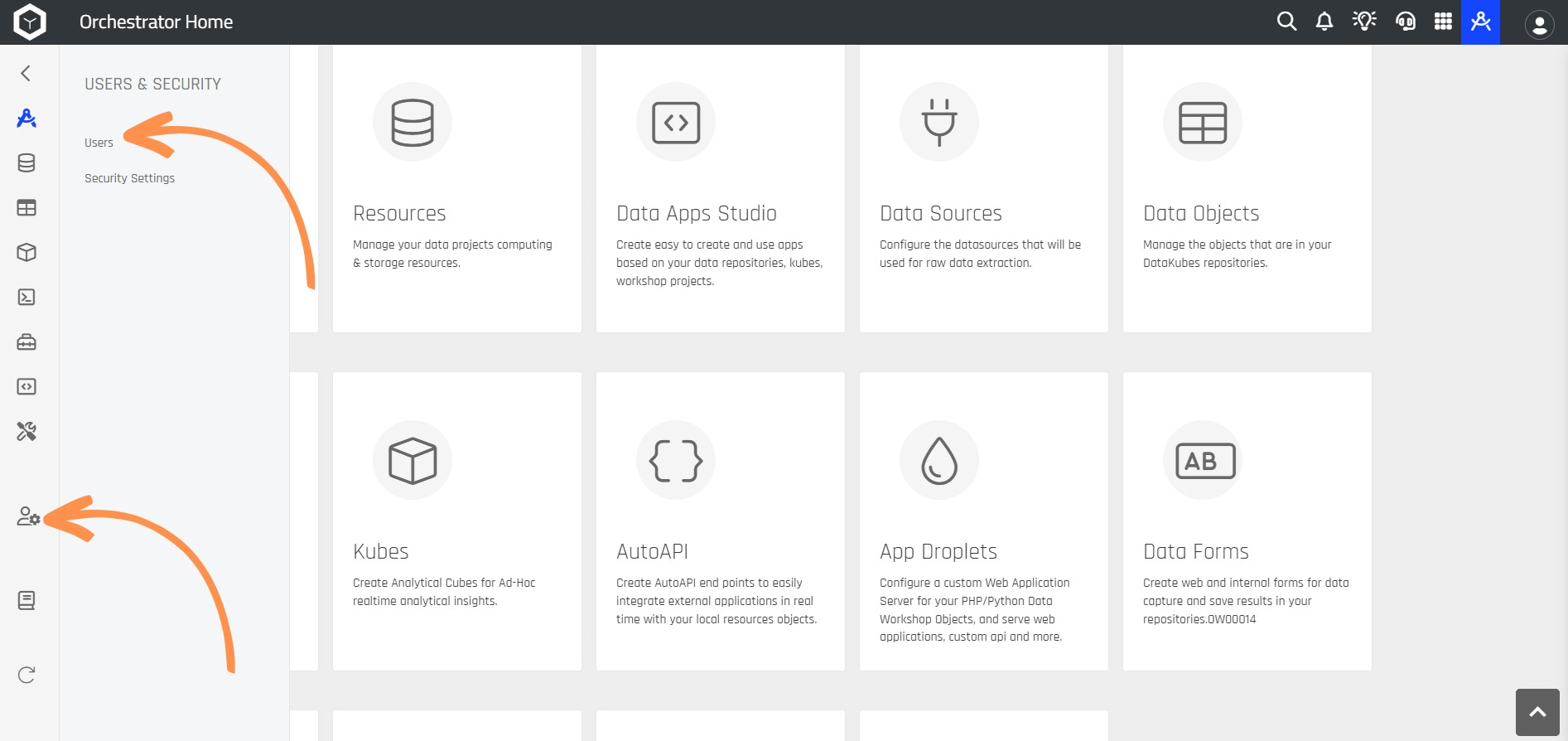
Step 2: Click on the + ADD USER button.
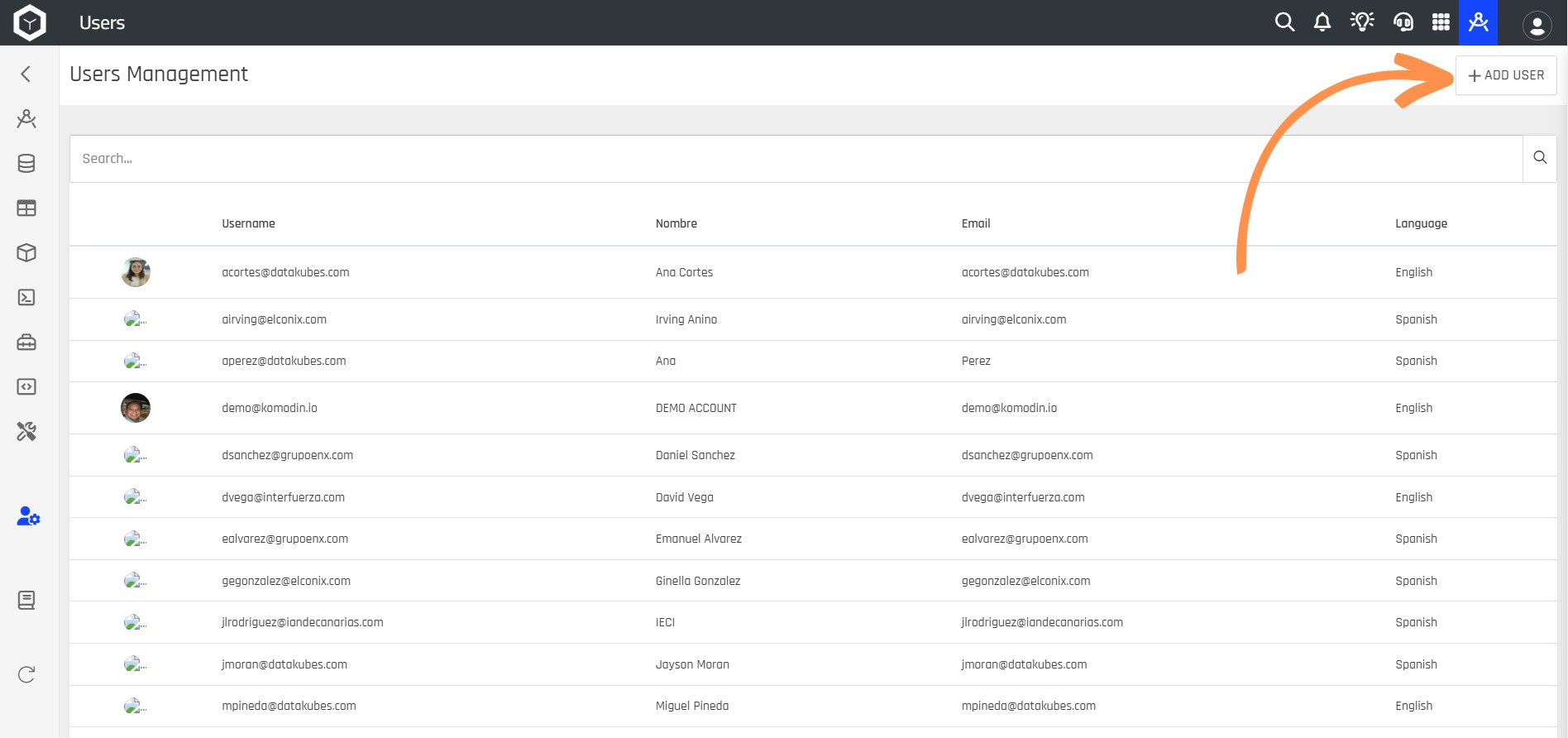
Step 3: Then, fill out the form to create an account. You'll need to provide the following details: email, password, full name, and phone number. Finally, click the CREATE button.
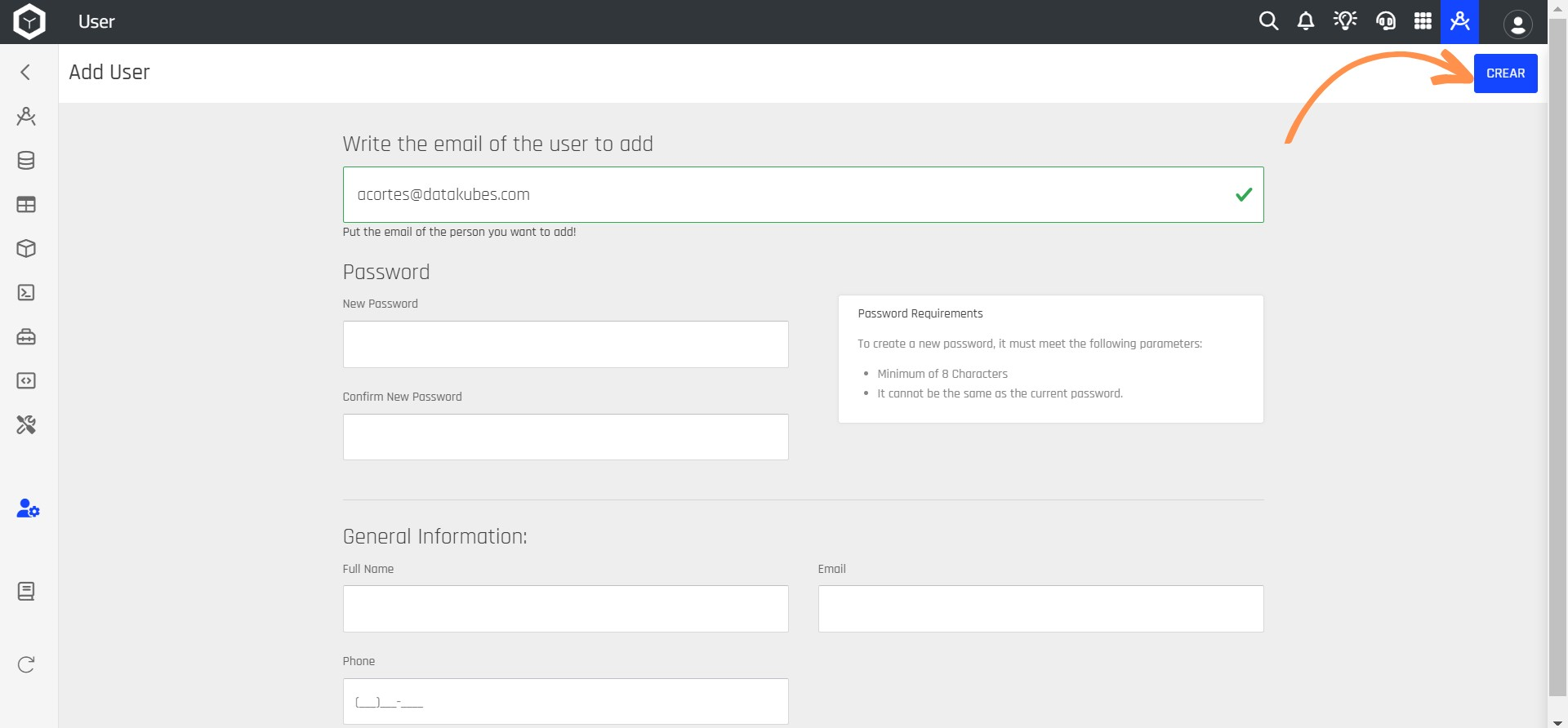
Existing AccountIf you want to add an existing account to a project, you just need to click the CREATE button.
Step 4: Finally, you will see the newly listed account.
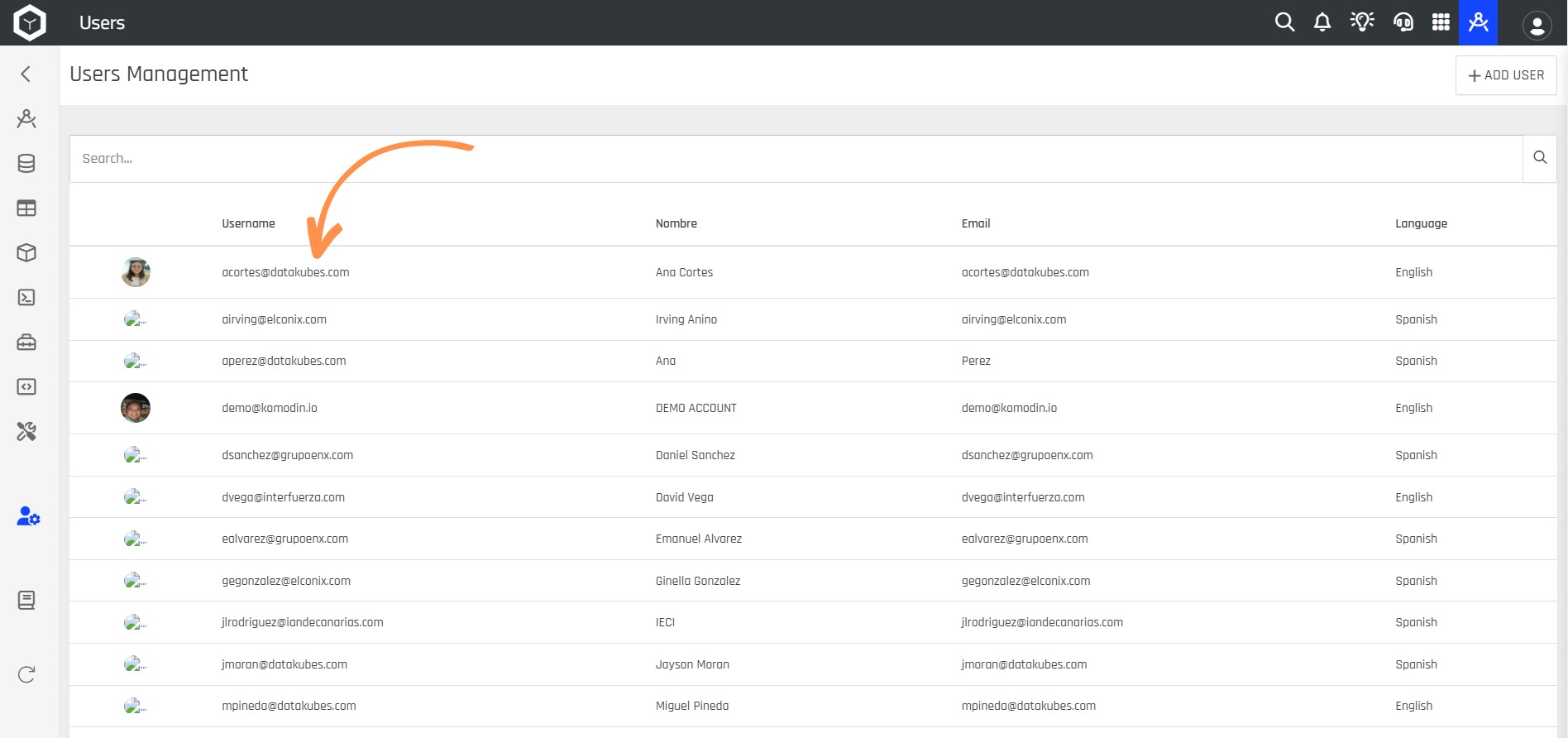
Permissions for the New UserTo modify the security profile for the new user, refer to the documentation on Security. If you haven't created a security profile yet, read the documentation on User Access Configuration.
Changing Workarea
A Workarea refers to different places where we work on separate projects. To create a different project, follow these steps:
Step 1: Click on the profile icon and then choose the Change Workarea option.
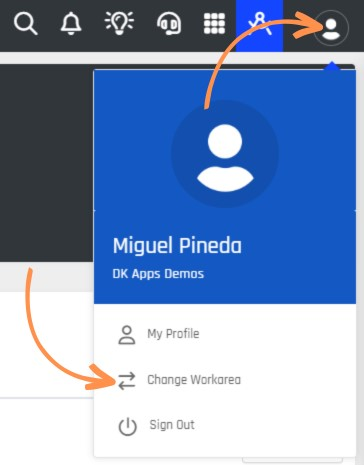
Step 2: A new screen will open where you can search for the desired Workarea or select it from the list.
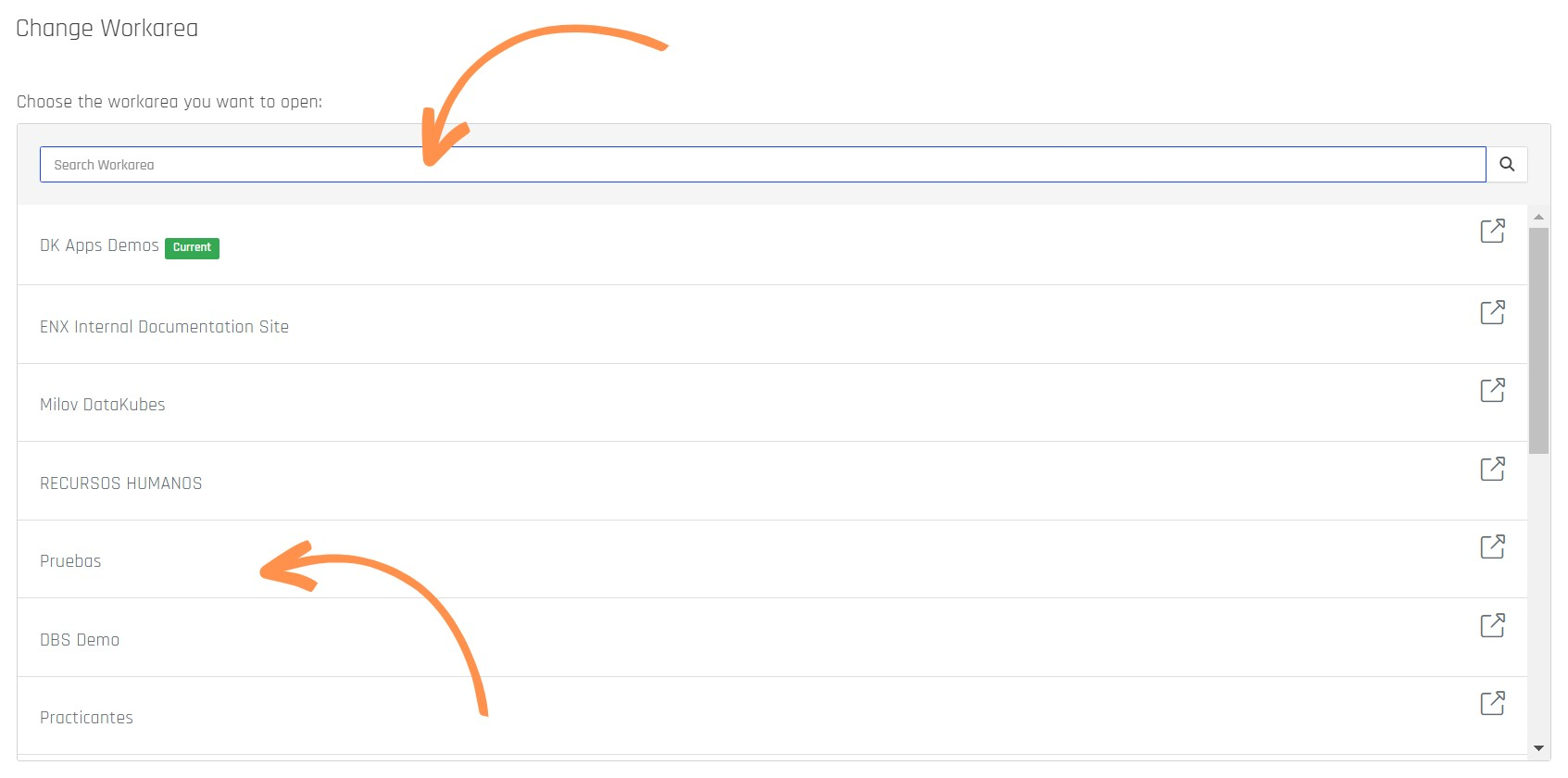
This way, you have successfully added an account or changed the Workarea within DataKubes.
Updated 11 months ago
