Security
Security in DataKubes
Security is the section that encompasses user access to your DataKubes account, as well as the permissions that these users have, and also the tokens used for data sharing within DataKubes.
How to Grant Super User Permissions
To assign different types of permissions to project participants, follow these steps:
Step 1: From your Home page, select the USERS & SECURITY option and then click on USER.
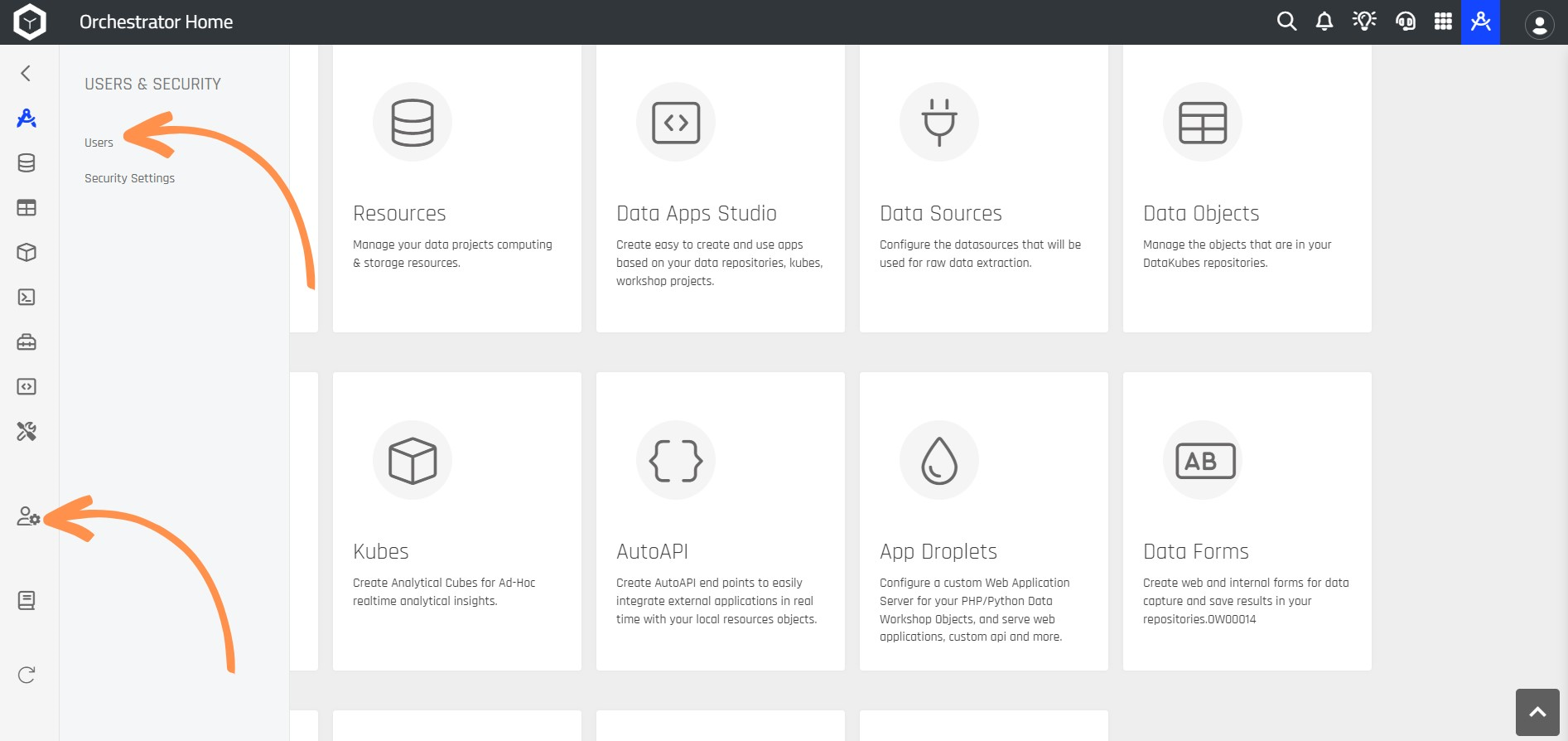
Step 2: Choose the user profile to which you want to grant permissions within the Orchestrator.
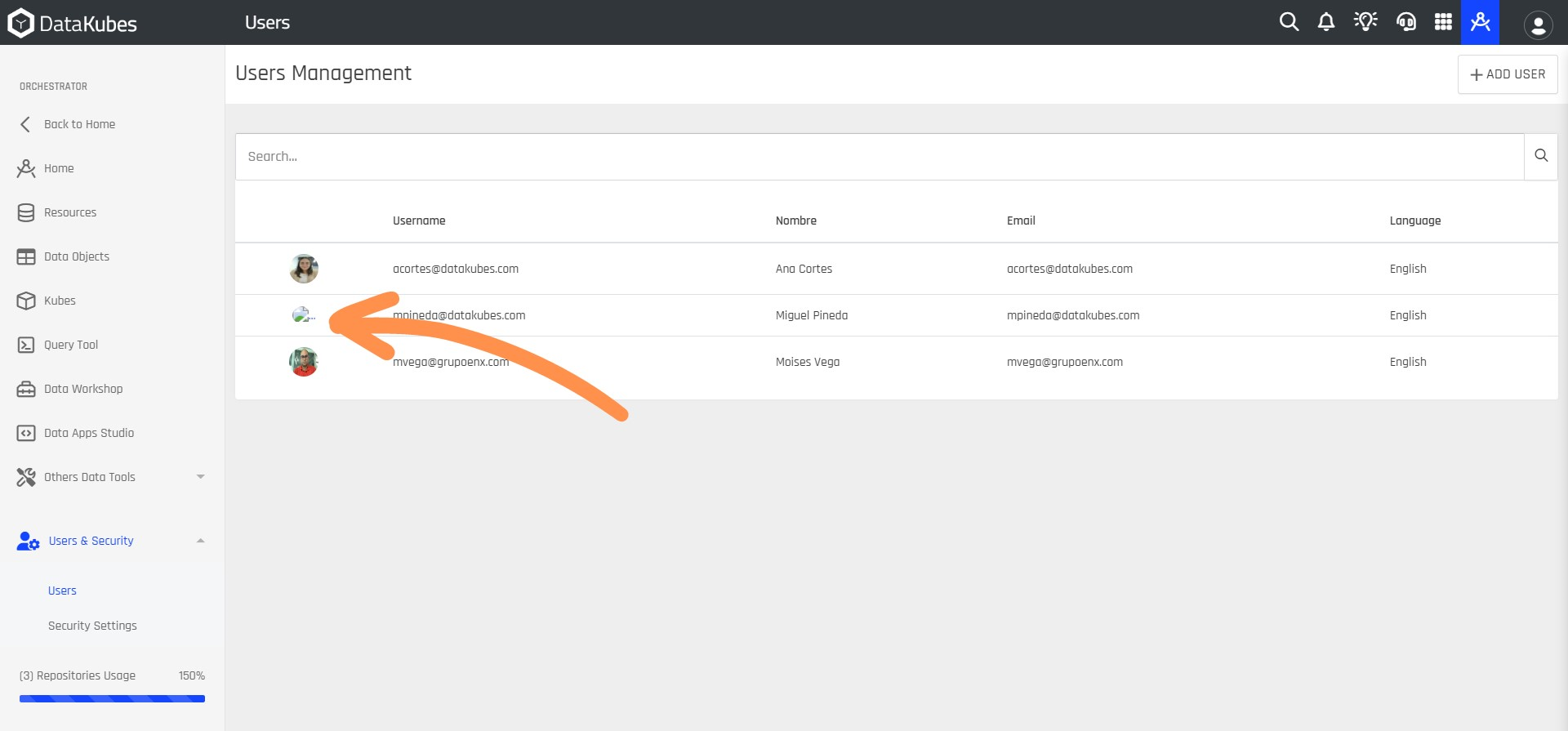
Step 3: After that, a new window will open, displaying the team member's profile to whom you will be granting permissions. Click on Settings.
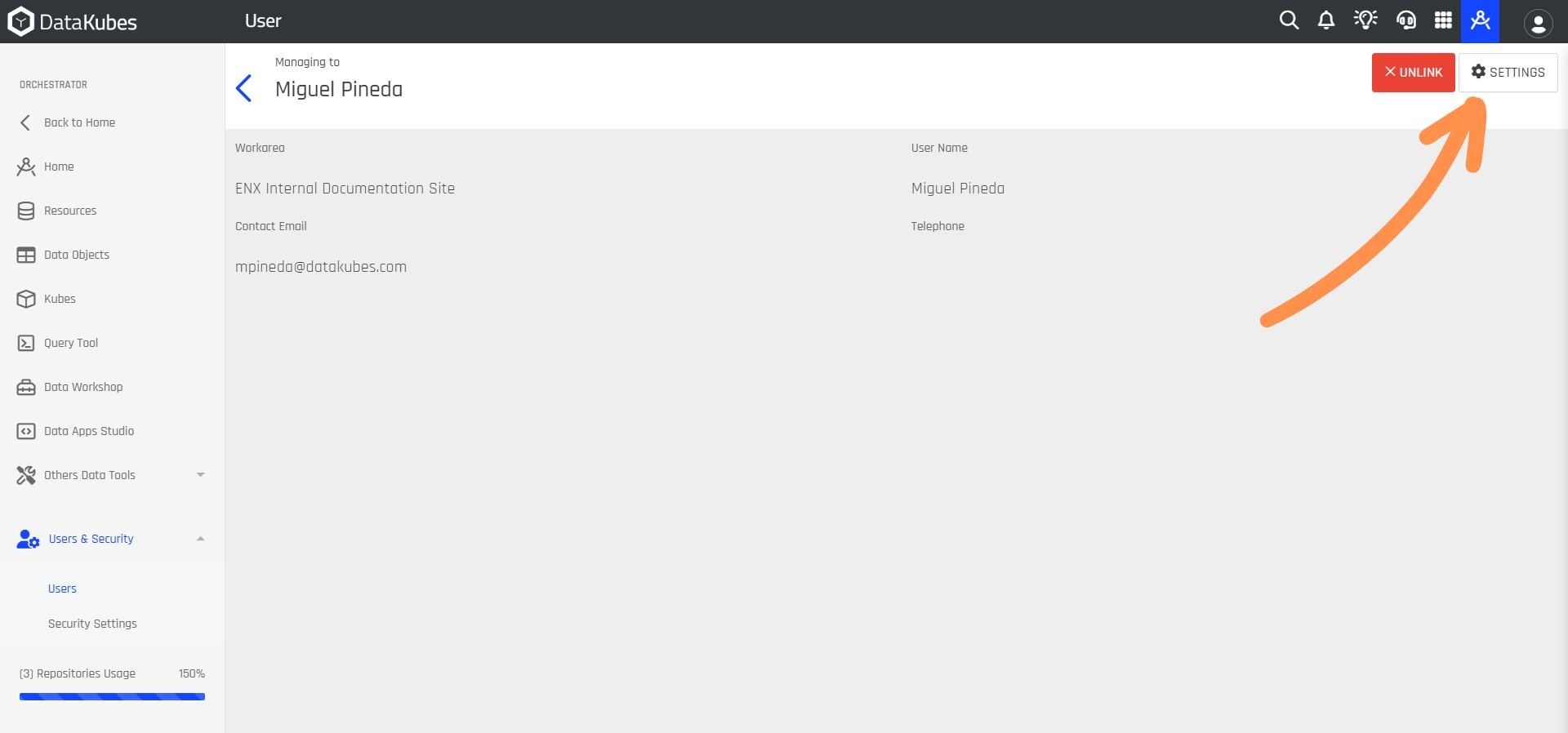
Step 4: Another window will open. Select the security profile you wish to grant to the participant, and then click the SAVE button.
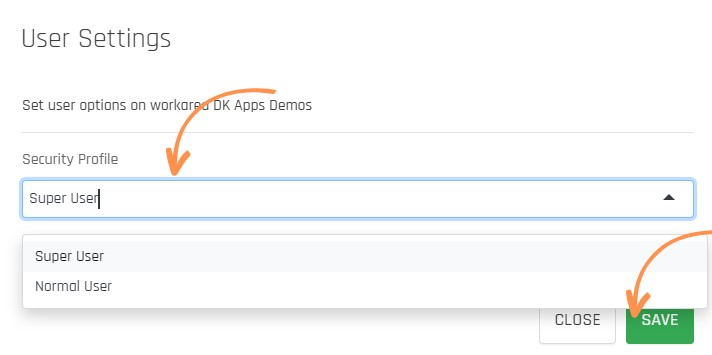
Creating Security ProfilesTo learn how to create security profiles, read the documentation on User Access Configuration.
In this way, you have successfully granted permissions to users based on their respective security levels.
Updated about 1 year ago