DataKubes for Mobile Devices.
Learn how to use DataKubes on your mobile devices, and then discover its kindness.
Downloading DataKubes App
Here are the links to download the DataKubes app for your mobile device:
iOS Apple Devices :
Download on iTunes
Android :
Download in PlayStore
An Active DataKube Account is required.DataKubes apps are free to download and install, but you need an active user account to access them.
Device type and OS version compatibility for the DataKubes app
The DataKubes app is compatible with the following device types and OS versions:
iOS:
| Type | Supported Versions of iOS |
|---|---|
| IPad | iOS 16, iOS 15, iOS 14, iOS 13, iOS 12, iOS 11, iOS 10, iOS 9, iOS 8, iOS 7. |
| IPhone | iOS 16, iOS 15, iOS 14, iOS 13, iOS 12, iOS 11, iOS 10, iOS 9, iOS 8, iOS 7. |
Android:
| Type | Supported Versions of Andoid |
|---|---|
| Tablets` | Android 13, Android 12, Android 11, Android 10, Android 9 Pie, Android 8 Oreo, Android 7 Nougat, Android 6 Marshmallow, Android 5 Lollipop, Android 4.4 KitKat. |
| Mobile | Android 13, Android 12, Android 11, Android 10, Android 9 Pie, Android 8 Oreo, Android 7 Nougat, Android 6 Marshmallow, Android 5 Lollipop, Android 4.4 KitKat. |
DataKubes App Interface
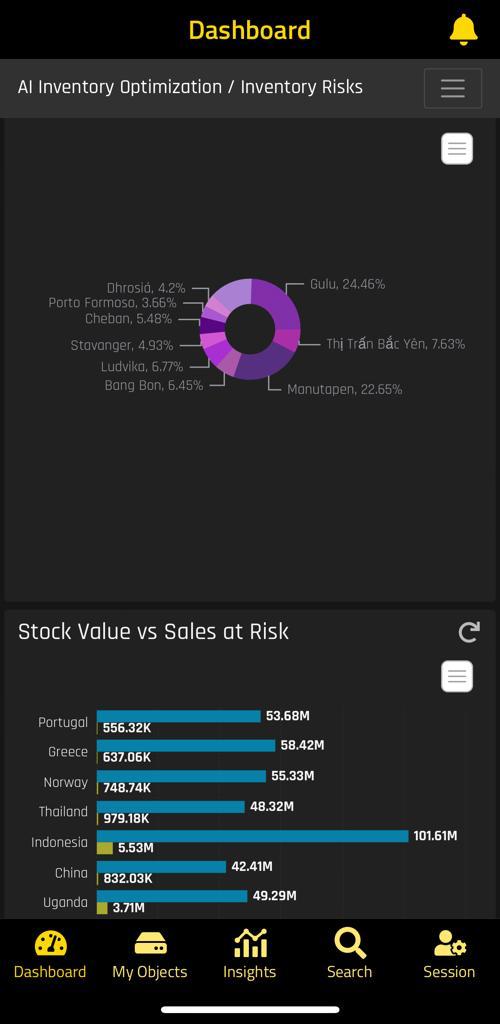
Here are the functions that are available in the app:
| Functionality | Description |
|---|---|
| Access to the Kubes in Insights | Kubes and reports can be accessed on mobile devices by users who are currently logged in. |
| Search / Analytical Search | You will be able to search, analyze, and build tables from Kubes data, as long as you have the appropriate permissions. |
| Notifications | This section is a central location for all notifications generated by alert rules assigned to the user in the session. |
| Switch Account in DataKubes | Users can switch between their associated accounts in DataKubes. |
Updated about 1 year ago