Query Tool
Access the Query Tool
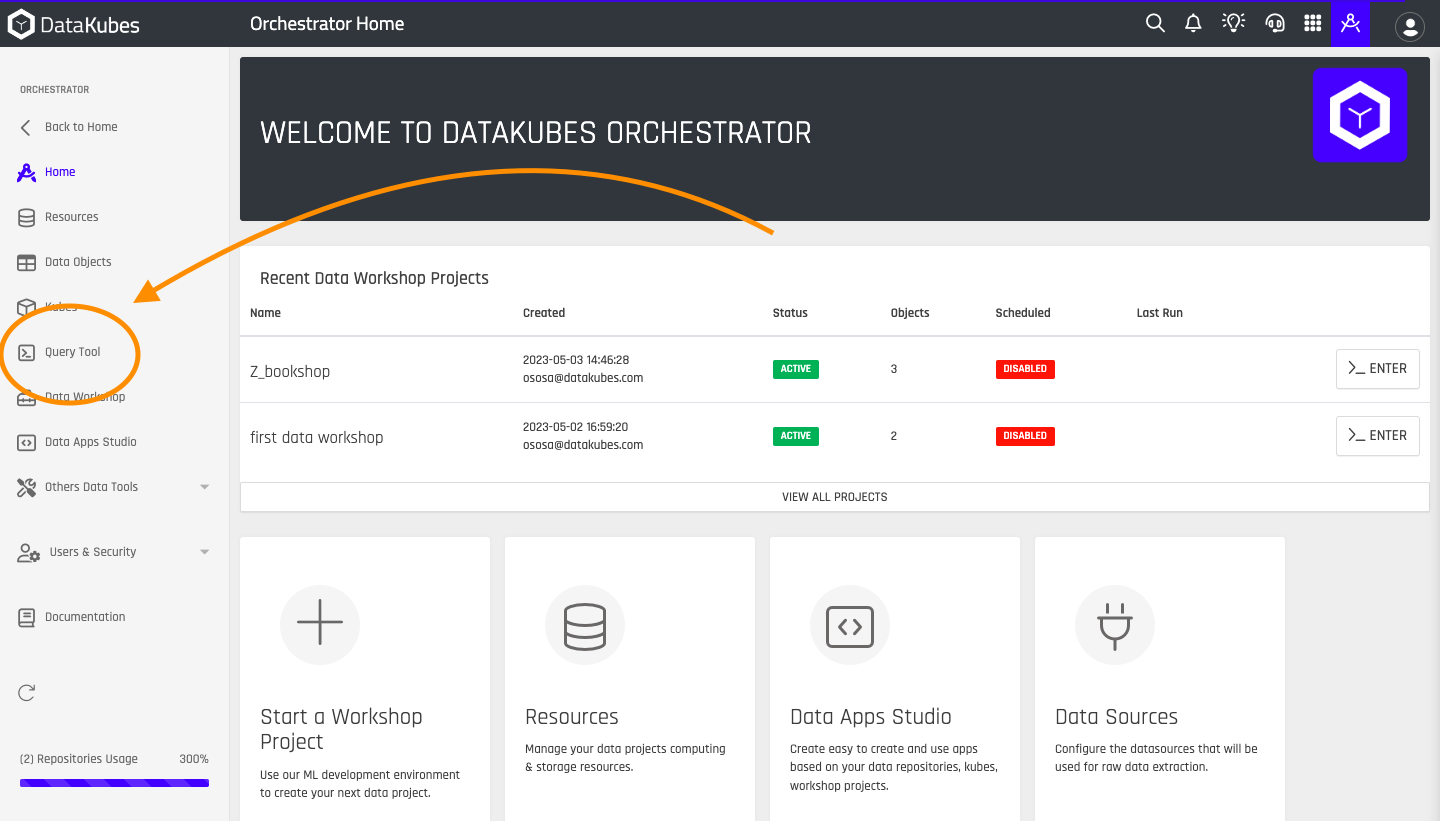
This tool is available to allow users to check their queries, create specific functions and validate views created on Data Objects.
- Query Editor: Provides an SQL query editing environment where users can write and edit queries comfortably and efficiently. The editor typically offers features like syntax highlighting, code autocompletion, and query hints to streamline the writing process.
- Execution of queries: Allows executing SQL queries written in the editor and sending them to the database for processing. The tool handles the communication with the database engine and displays the results obtained.
- Results display: Provides a way to display query results in a table or similar tabular format. This allows users to easily view and analyze the data obtained from the queries.
- Connection management: Allows you to establish and manage connections with databases, which allows users to connect to different databases and run queries against them. Some tools can also save established connections for quick access in future sessions.
Screen code Query Tool :
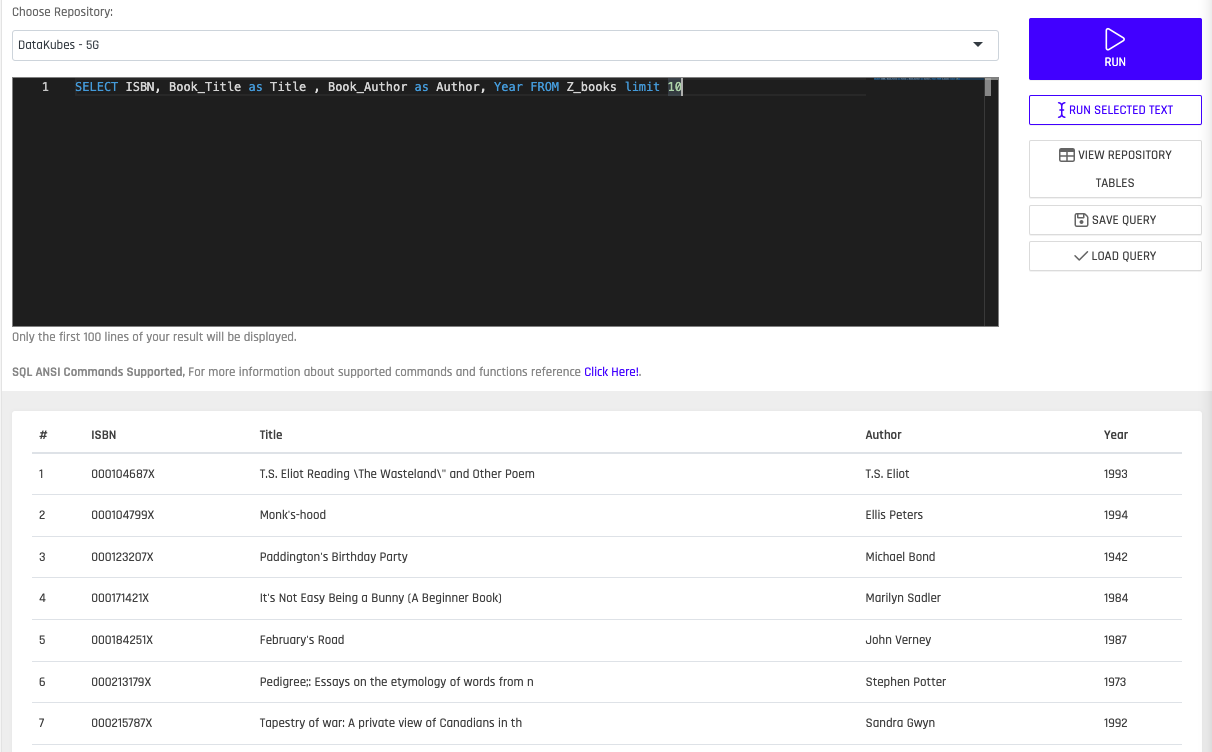
Select a Repository
In this section, you can choose the repository where you want to run your code:

SQL section
In this section you must place the SQL code that you want to execute.

To execute your code you just have to press the Execute (RUN) button.

Results
The results section will display the first 100 lines of the query result, which will display it correctly in the following format:
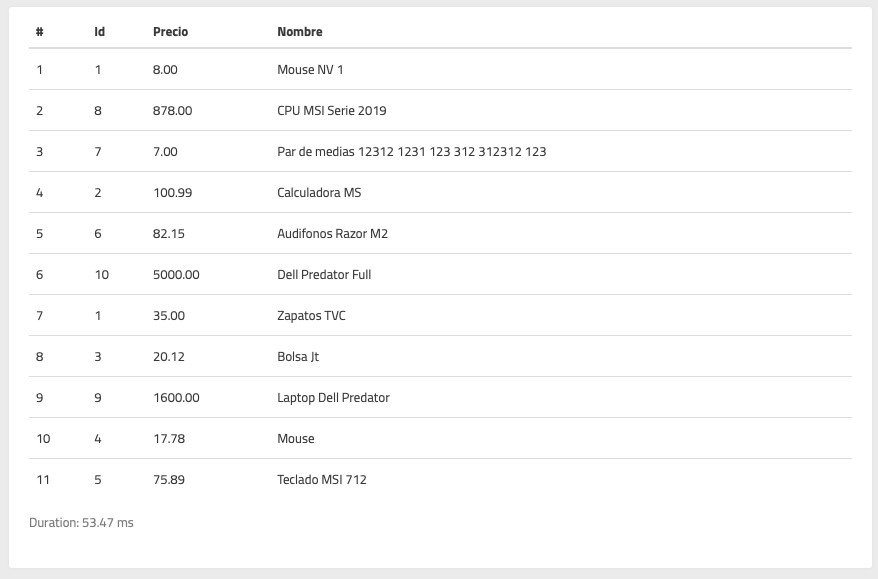
Save and Load
you can save your queries and load them at any time
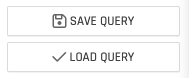
Practical Uses
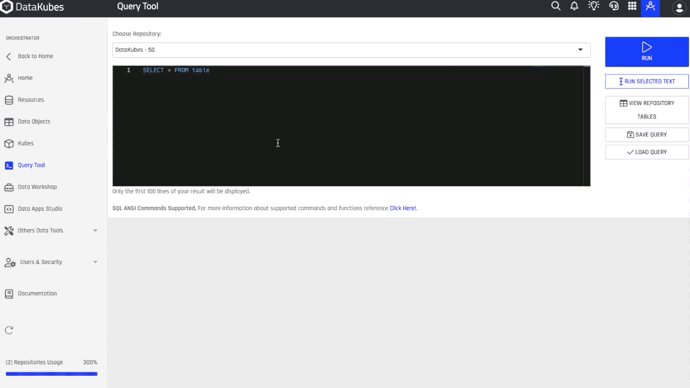
Updated about 1 year ago