Integrating Alert Notifications to Telegram Groups.
DataKubes can send alerts as messages to groups on Telegram. Therefore, it is beneficial for collaboration teams.
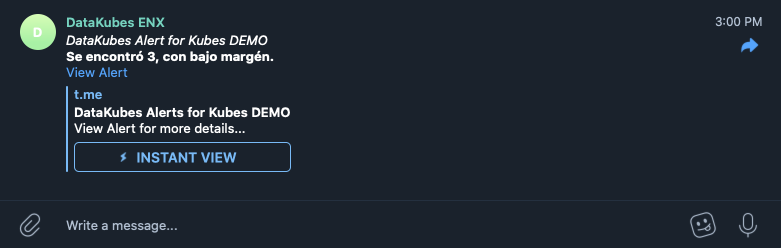
Ejemplo de un mensaje de alerta.
Data Kube INSTANT VIEW allows you to see notifications internally in Telegram, for example:
All messages sent by DataKubes to groups in Telegram includes details of the records found by the alert rule and a link at the end called "INSTANT VIEW," which will open the full alert within the same Telegram app:
Steps to Integrate.
The first thing is to create a bot in Telegram and obtain the bot access token. The steps to create the bot are:
Creating a Bot in Telegram
In the Telegram app (mobile or desktop), look for a contact called @ BotFather once added, proceed to send a message with the text /newbot follow the instructions, in the end, the BotFather will send you the bot creation confirmation and the access token.
Save the Token in a safe place!It is essential to keep the Token in a safe place, for DataKube will request it.
Once we have the new bot token, what follows is to add this bot to the Telegram group from which we want to receive notifications. Next, add the bot to your group to associate it with your group as another member.
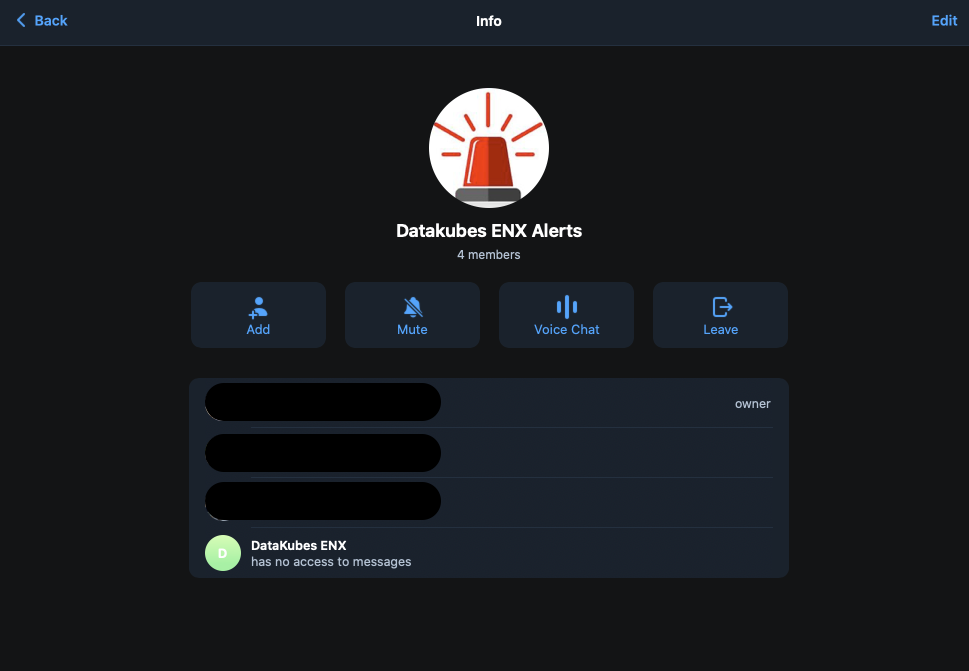
Then in the group chat, send the message /my_id @ BotRecienAgregado it is important to replace the mention with the Bot that you just created and added to the group. Once done, proceed to the following URL:
https://api.telegram.org/bo<Bot Token>/getUpdates
And look at the chat id, which starts with the negative sign (-). Keep this id in a safe place. In the next step, we will show you where to place it.
Configuring Alert Rule
Within the alert you want notifications to be sent to the Telegram group, press edit to display the following screen:
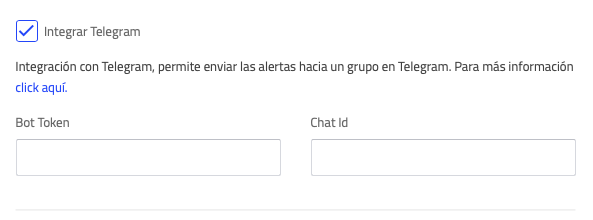
Find and place a checkmark in "Integrate Telegram," this will enable the space to place the Bot Token and the Chat Id. Then, insert the data provided in the previous step, and finish configuring your alert.
Once the alert finds matches, the notification will arrive in the form of a message to the Telegram group.
Updated about 1 year ago