Integrations
What are integrations in DataKubes?
The integrations section allows you to add additional functionality to DataKubes data and tools. DataKubes currently has the following integrations:
| integration | Description |
|---|---|
| ClearBit | It allows the integration so that every Field defined as Mail (E-mail) the system shows you the option of social scan to see the information of the user's social networks based on the email. |
| MapBox | It allows the integration of a map rendering engine called MapBox, this tool allows to display any field marked as GPS with a map in addition to enabling the Map display in the report viewer. |
How to add integrations
To add any of the 2 integrations follow the steps below.
Step 1 On your Orchestrator Home page select the Integrations option
Required APIsIn order to use the integrations, you need to get their API from the services you will be using, either ClearBit or MapBox.
Step 2 Add the integration API you want to use and hit the Save button
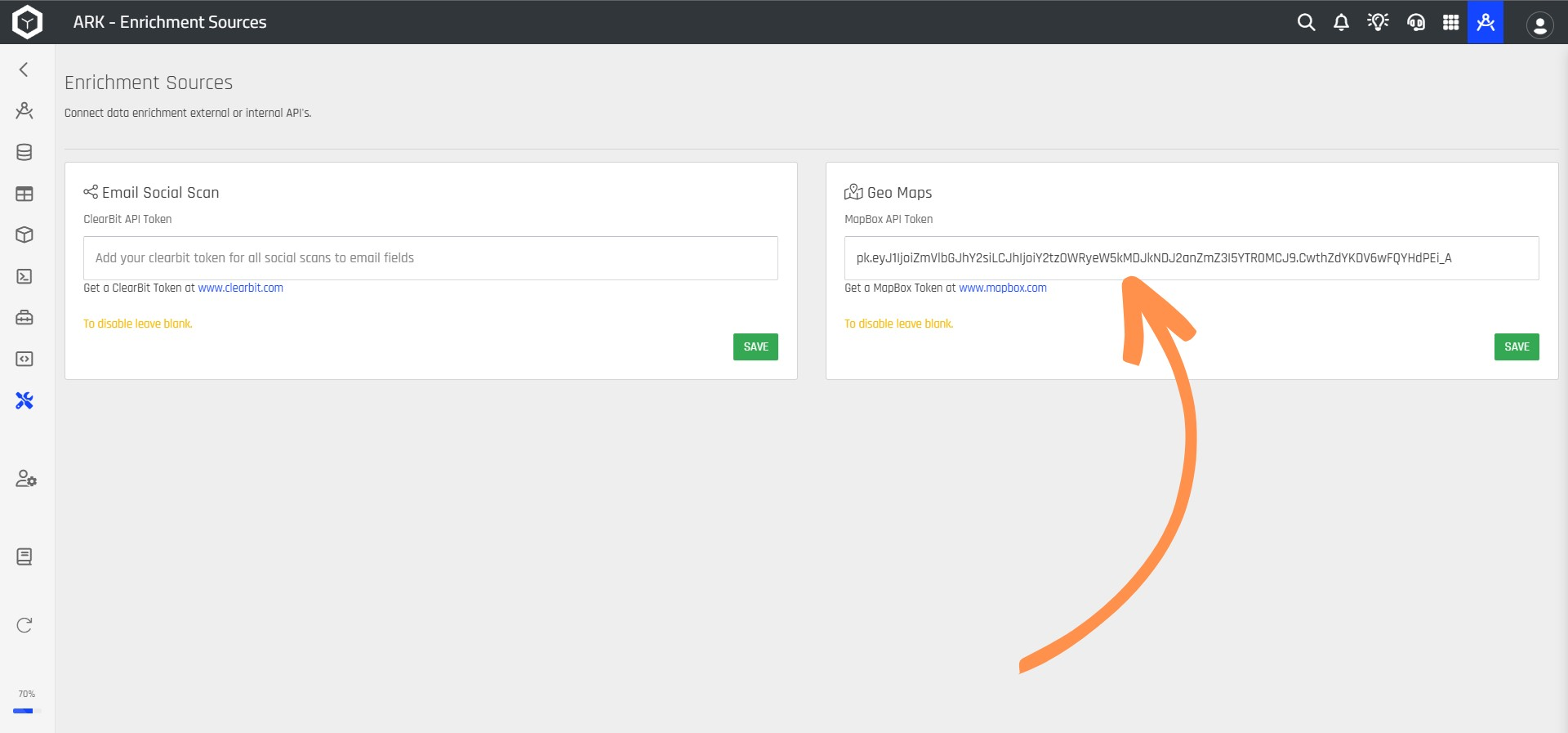
View MapBox integration
The integration of MapBox to DataKubes will allow you to use maps in your Dashboards, as in the following image:
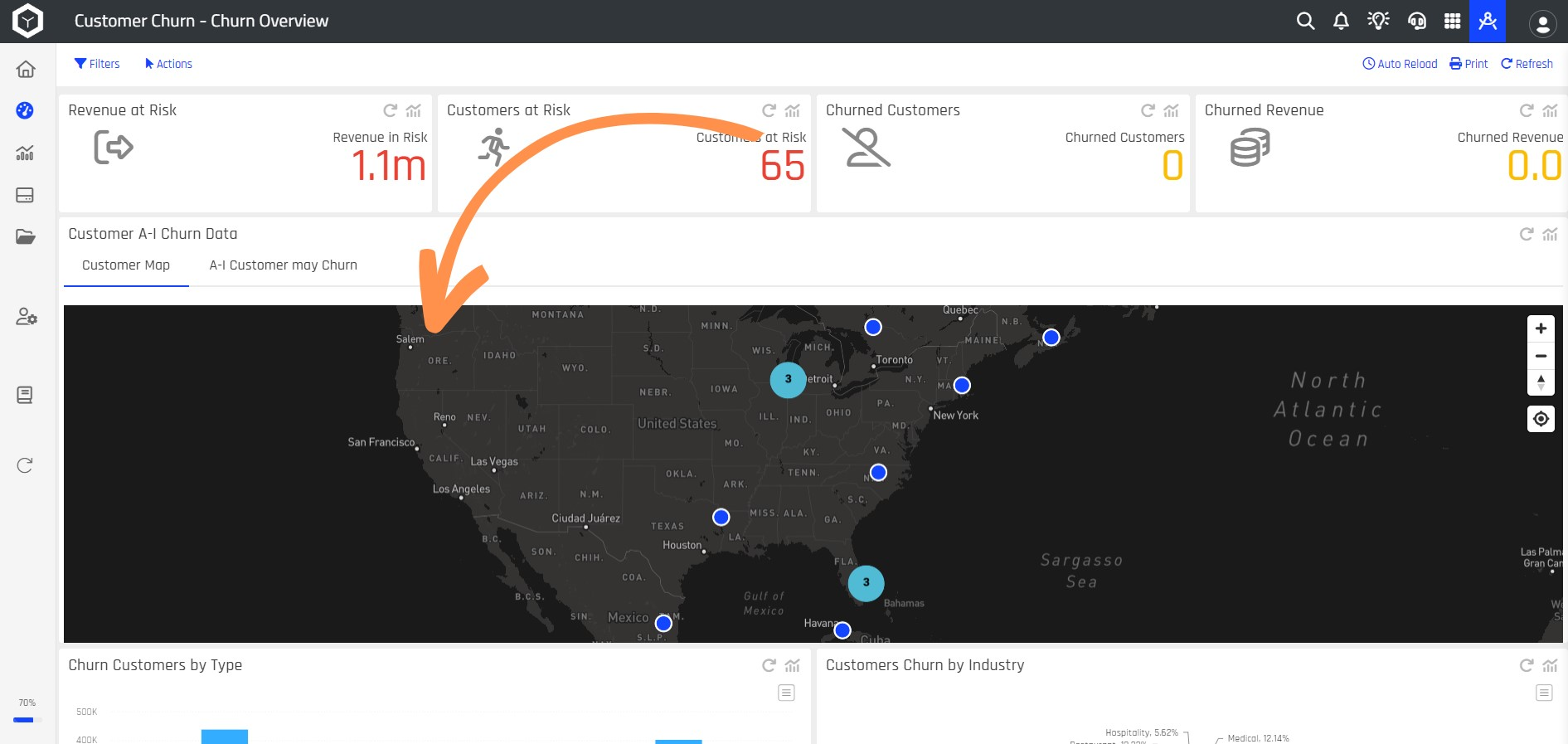
ImportantIf you don't add the API to the integration you want, you won't be able to see either integration.
View ClearBit Integration
Email Social Scan (ClearBit)
Clearbit is a powerful tool designed to get to know your customer using only their email. Currently, when email is configured in DataKubes, the system will show you a link like the one you can see in the following image:
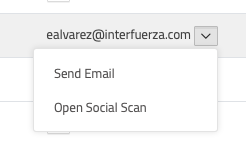
Once you enter "Open Social Scan", you will be able to see the following screen:
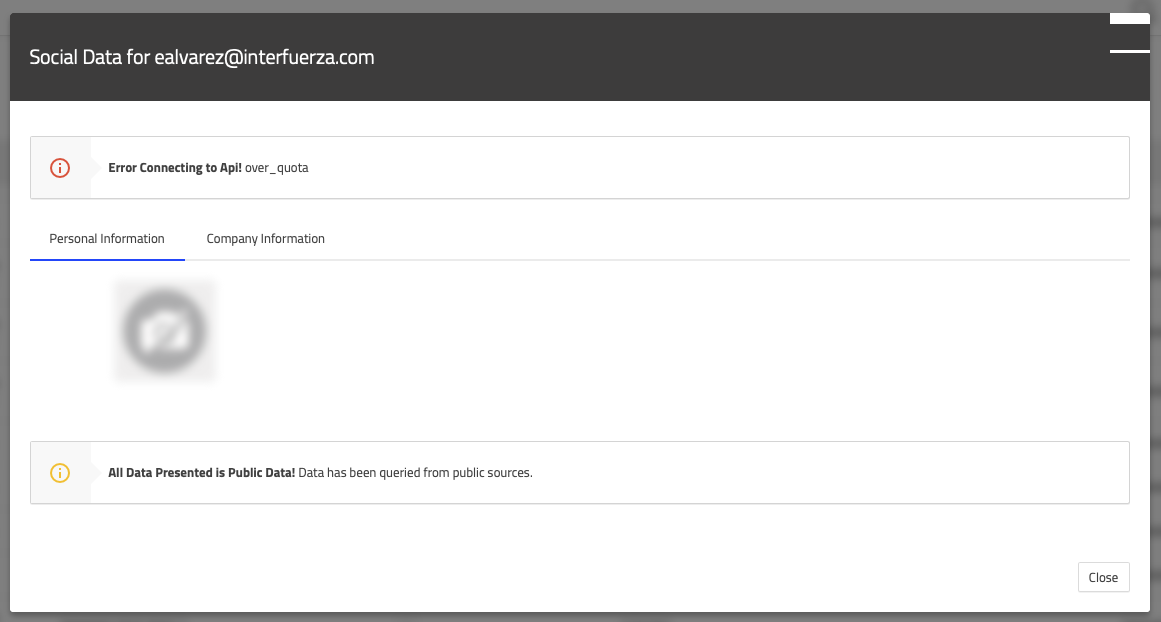
New IntegrationsIf you require more integrations, you can make the request from the platform's support chat.
Updated about 1 year ago