Enable the "search engine" in DataKubes
In this article, we explain the benefits of the DataKubes "search engine". The DataKubes "search engine" focuses on simplifying the configuring and publishing of the data configured in the cubes in the DataKubes repository.
Below we explain the complete process and use of the DataKubes "search engine".
Search Engine Configuration
The "search engine" is always available from any screen using the magnifying glass icon, as shown in the image below:
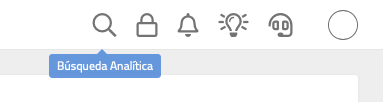
By clicking on the magnifying glass icon, it will display the following search screen image.
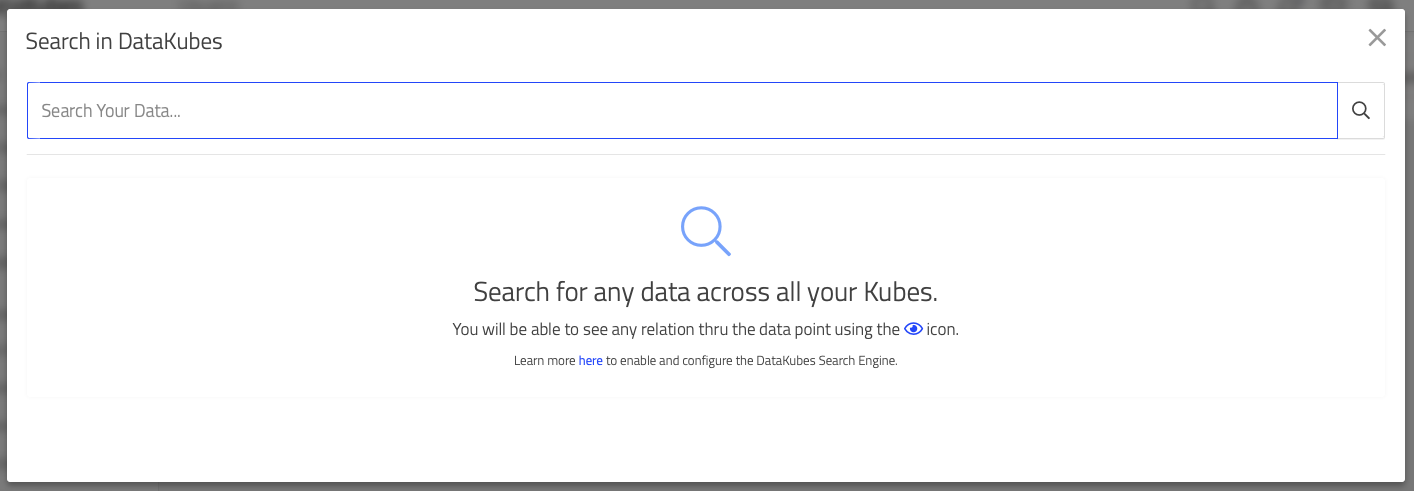
Users authorization to use the "search engine"
To enable the use of "search" for each user, you only have to enter the user's configuration and search for the user to whom you want to disable or enable the search.
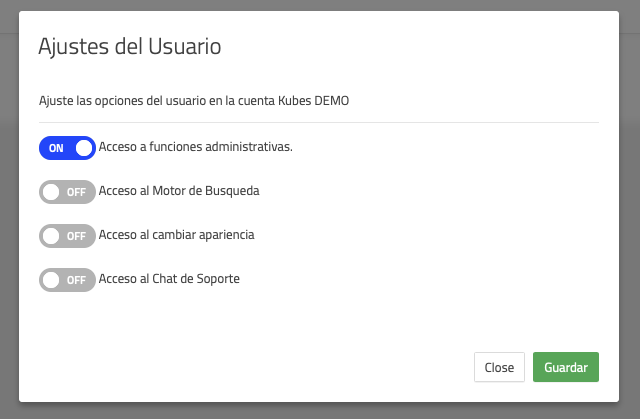
Enabling information Cubes to the search engine
To know how to configure a Kube for it to be available for the "search engine", please refer to this link:
Updated about 1 year ago