My DashBoards
Dashboards are boards with several pre-configured Kubes to display relevant data and allows you to view summarized information.
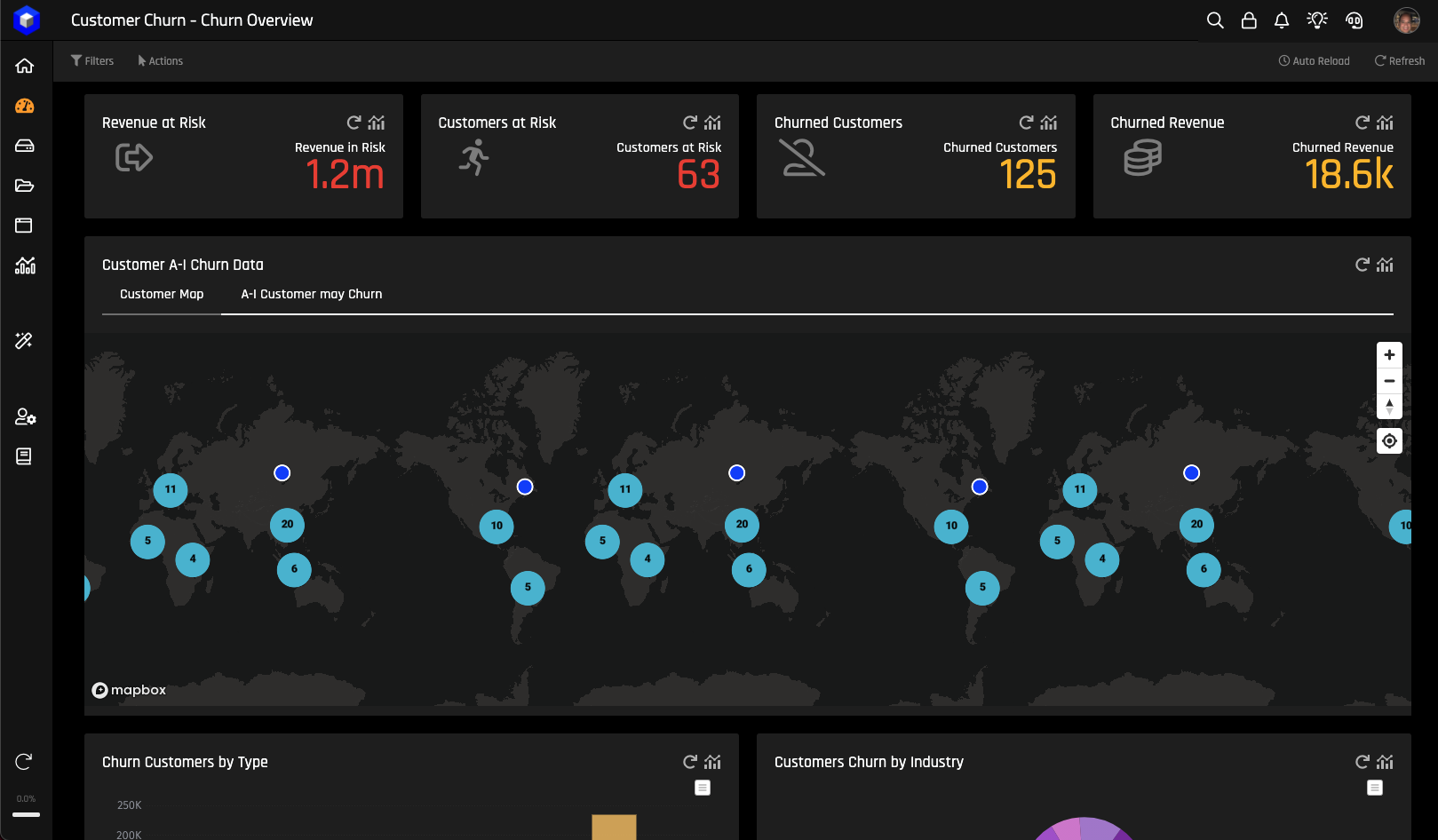
Dashboard Example
The user can assign several dashboards that may contain vectors (filters) and date range filters to segment the spectrum of the analysis.
Any Kube can be part of another Kube. However, the user must have permissions for the Kube if they want to access the Kube from the DashBoard. The Insights icon allows you to access the Kube from the DashBoard quickly:

The Insights Icon in each Kube of the DashBoard.
You can configure some Dashboards with date ranges, and they will be displayed as follows:
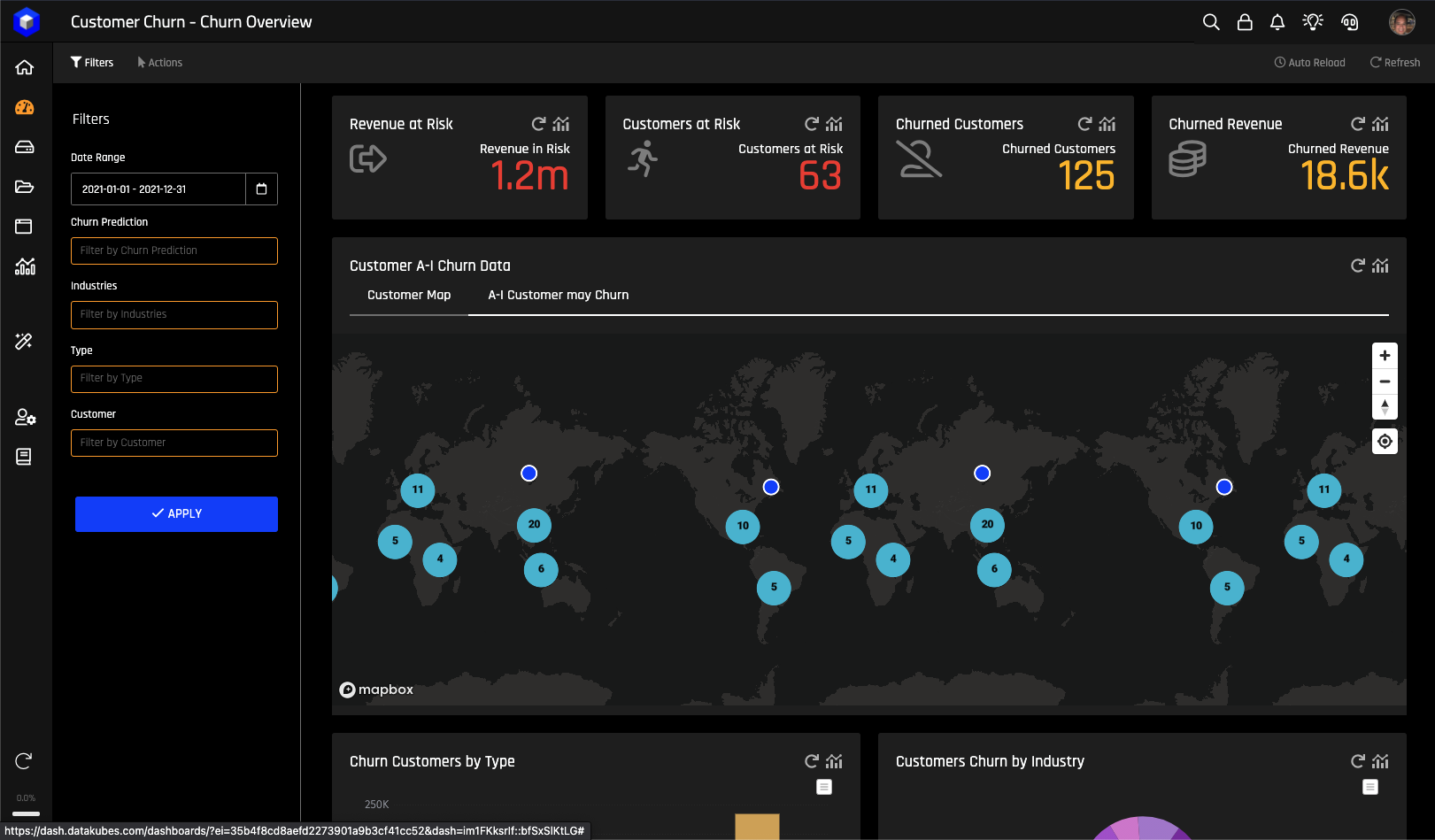
Creating DashBoardTo create dashboards you must be an administrator user.
Updated about 1 year ago