Alert Rules
What are Alert Rules?
Alert rules allow you to create subprocesses that analyze data from repositories based on defined SQL queries to find matches. Once found, they are sent as notifications to the WEB platform, Email, and mobile apps according to the user sessions configured in the alerts.
How to Create an Alert Rule
To create an Alert Rule, follow these steps:
Step 1: From your Orchestrator's Home page, select the Alert Rules option.
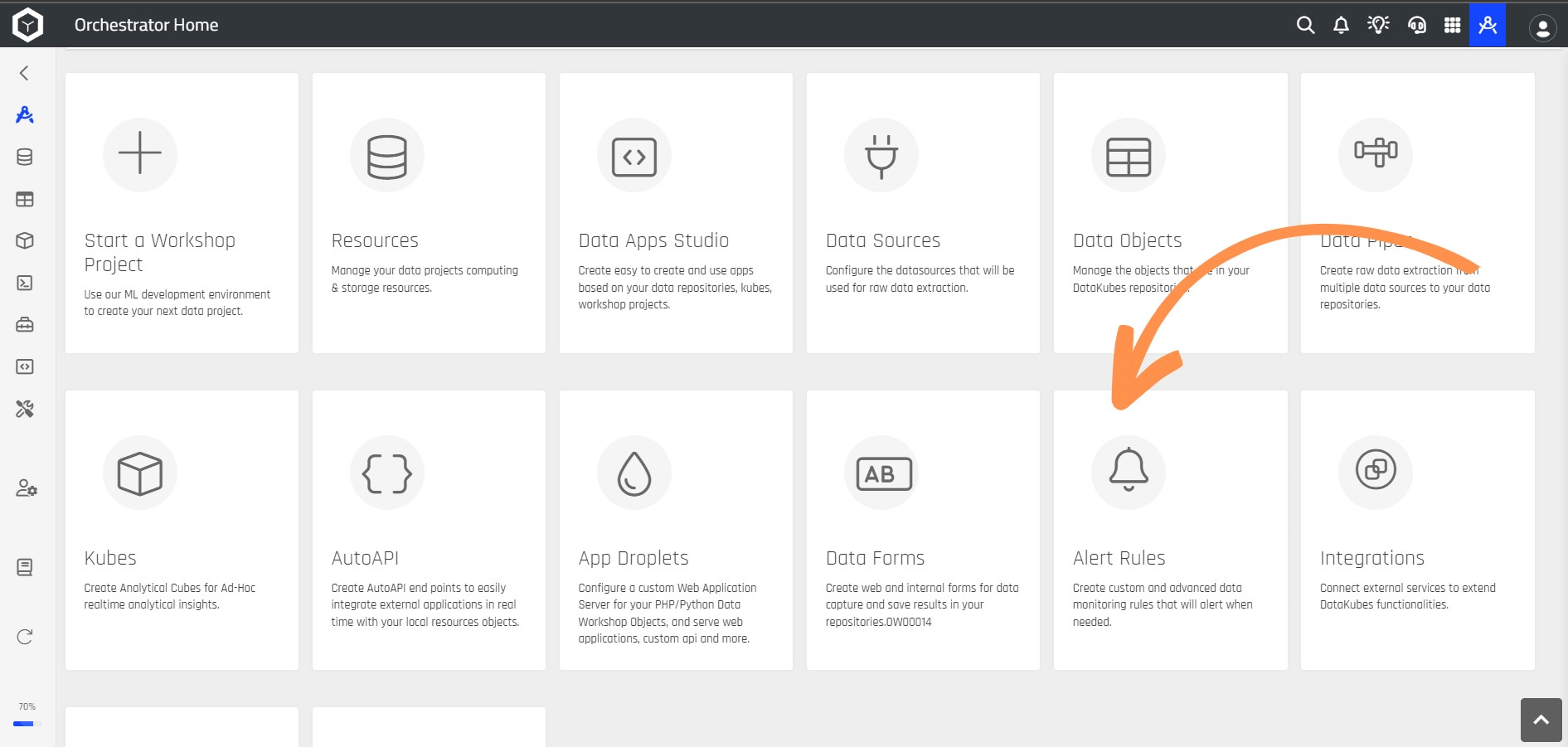
Step 2: Then select the Repository where you want to create the Alert Rule. You can then click the + or + CREATE ALERT button to create an Alert Rule.
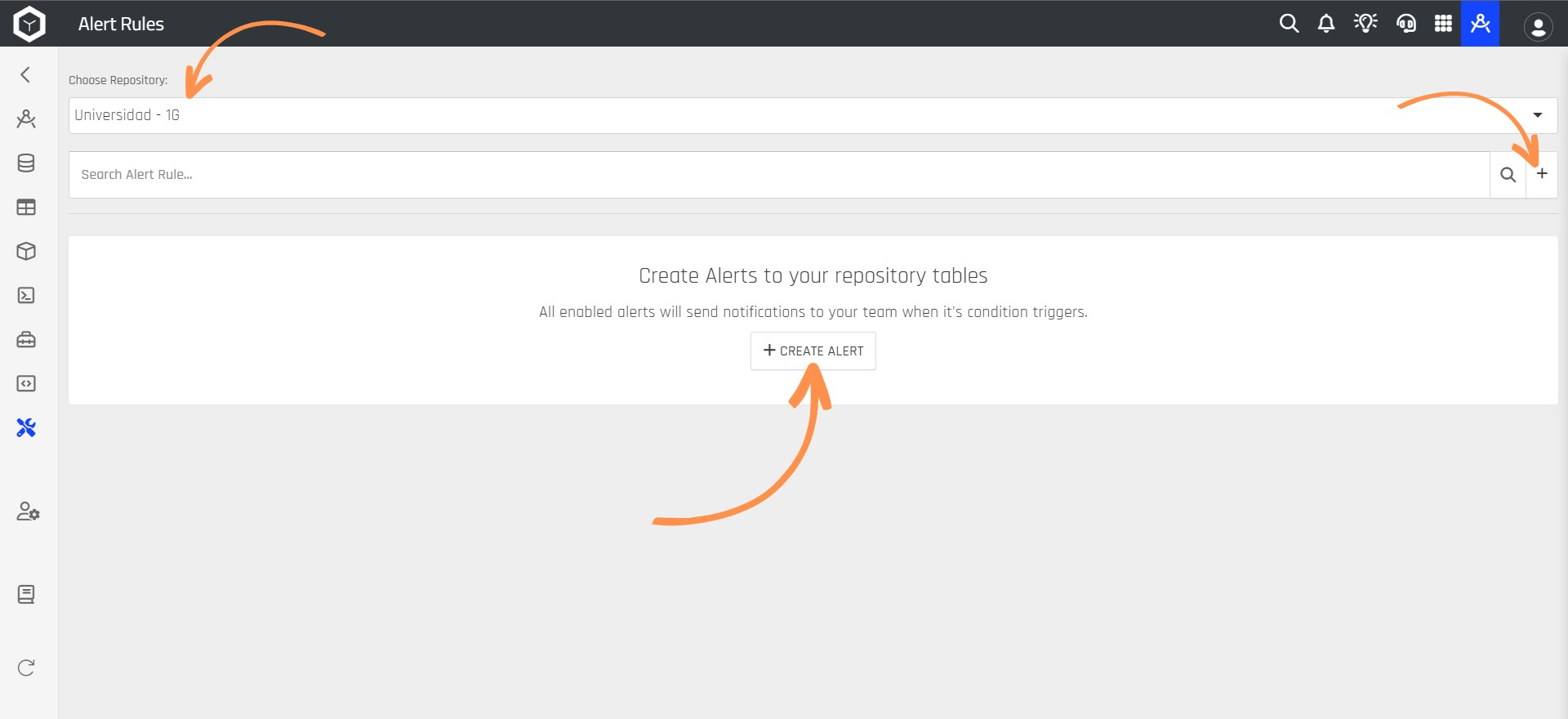
Step 3: A new window will open where you need to configure the Alert Rule. First, enter a name for your Alert Rule and then select the Repository.
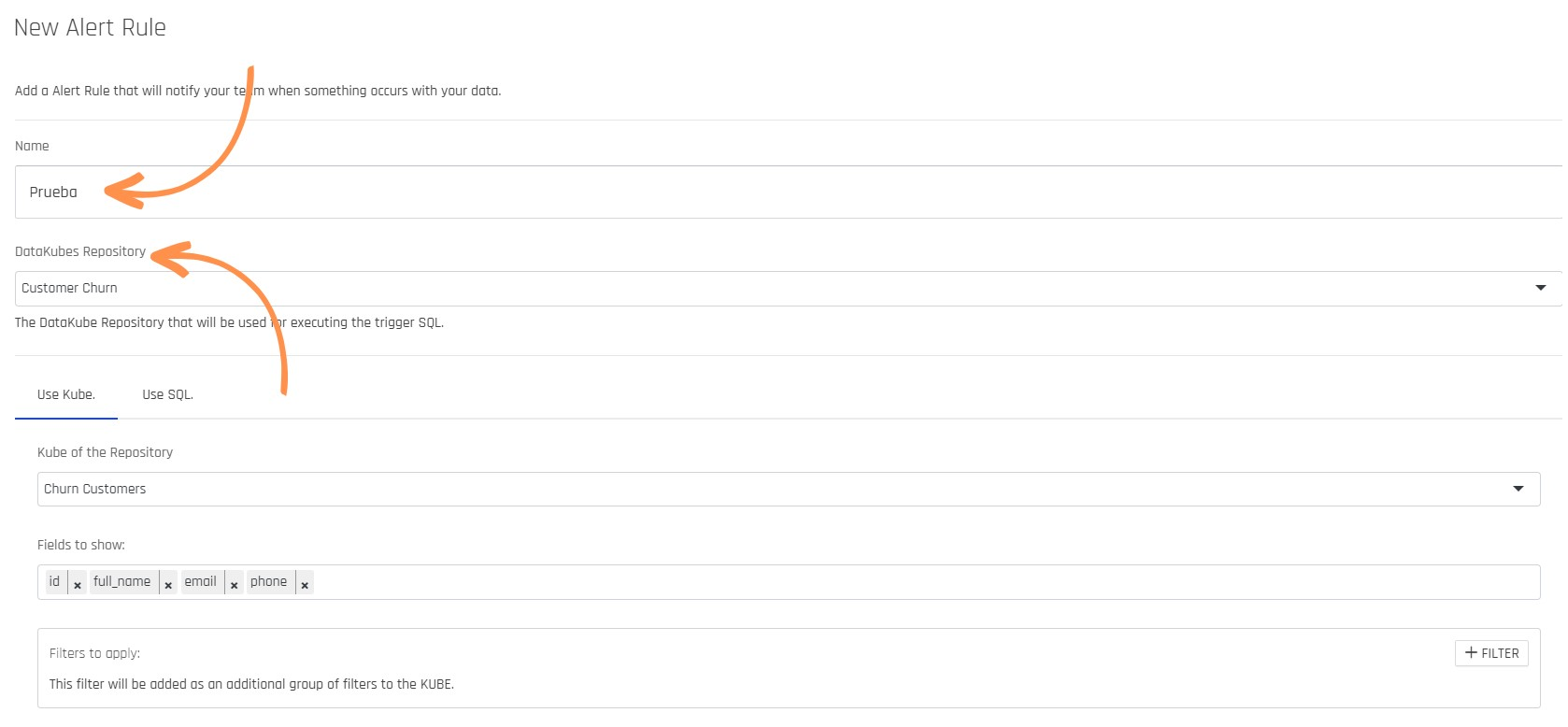
Step 4: Next, choose whether to apply the Alert Rule using Kube or SQL.
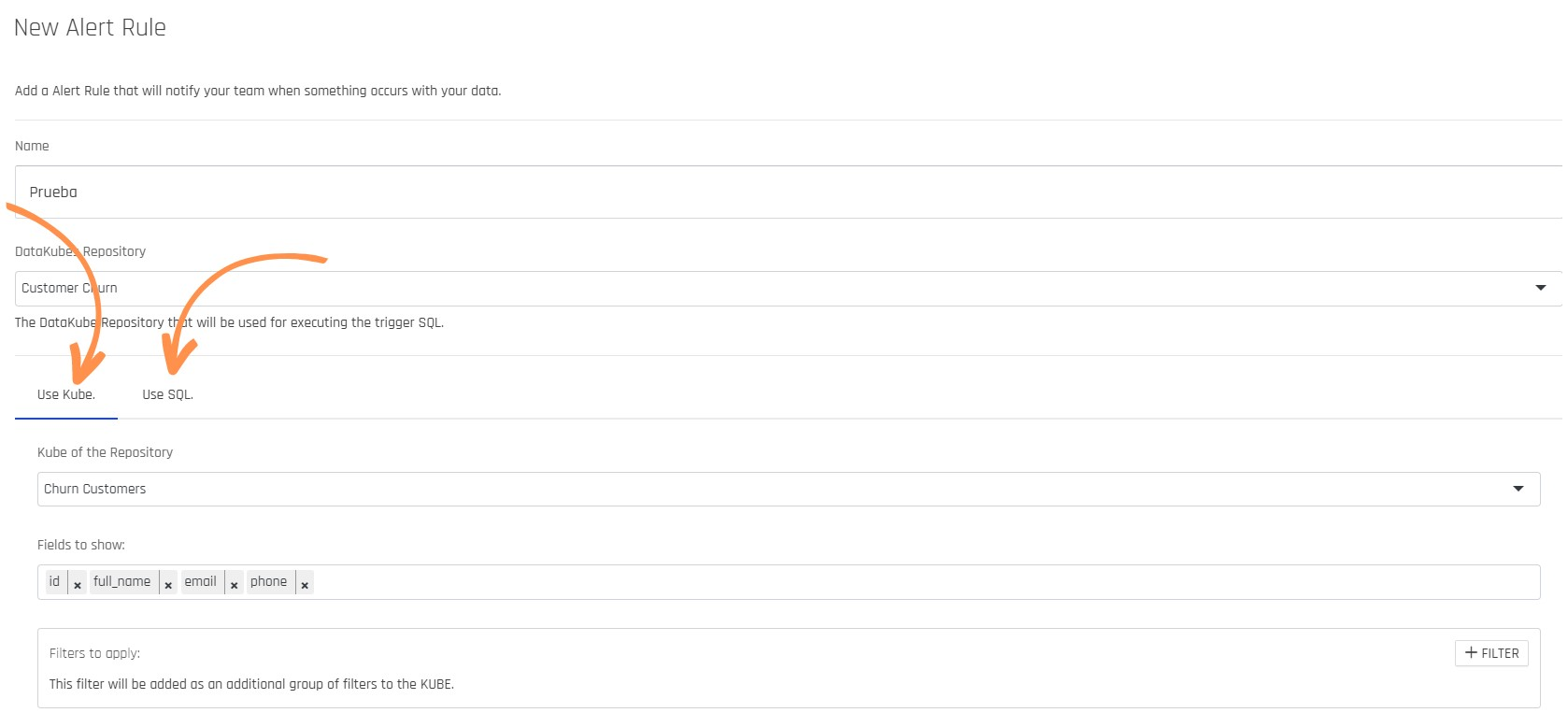
Step 5: If you select Use Kube, you will need to choose the Kube, the desired Fields, and add a Filter for the alert to trigger.
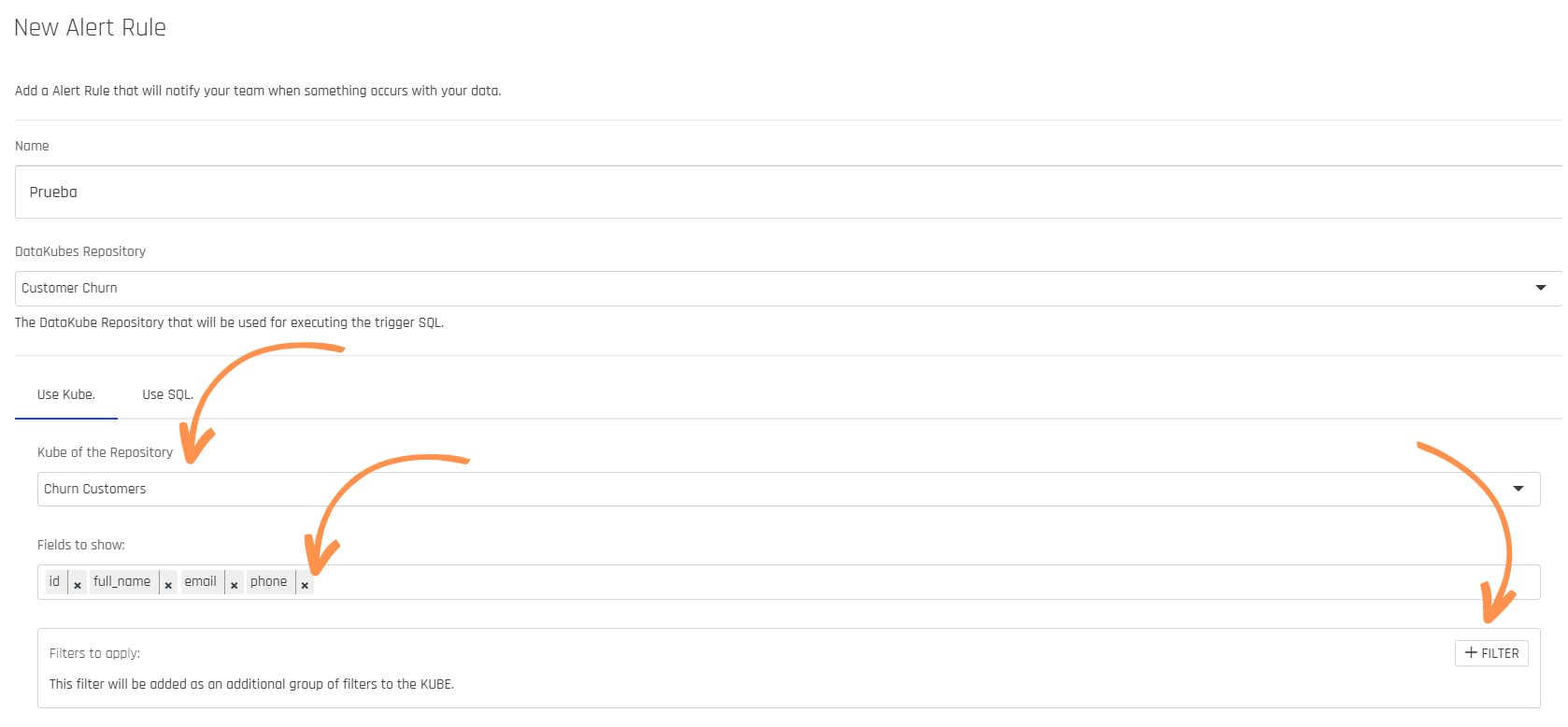
Step 6: If you select Use SQL, you should first write the Trigger SQL and then test it by clicking the SEE SQL RESULT button.

Step 7: Then select who should receive the alert in Notification Recipient. Choose the type of channel where the alert will be sent, with email notifications being the primary method, and finally, set the alert's execution Interval from every 5 minutes to 1 year.
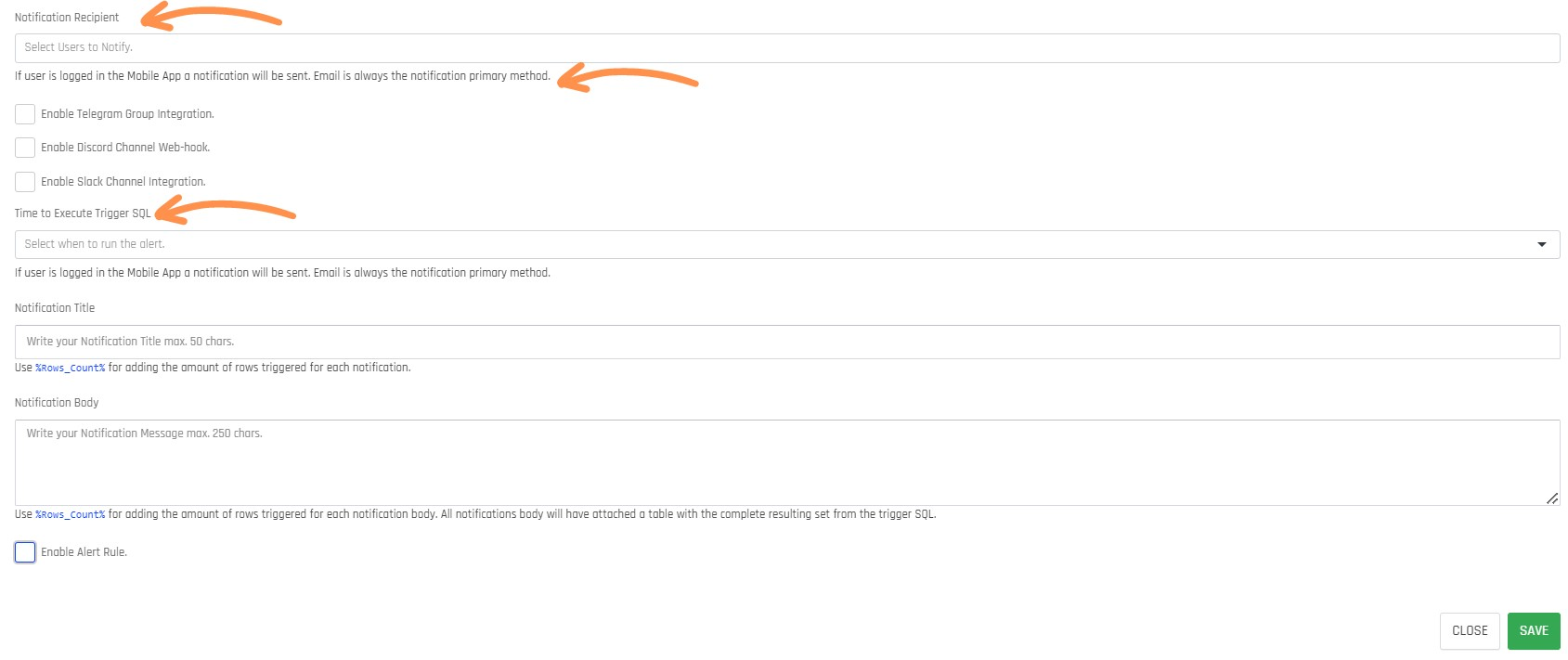
Step 8: Enter the notification title in Notification Title, the notification content in Notification Body, and select Enable Alert Rule if you want to send the notification via email.
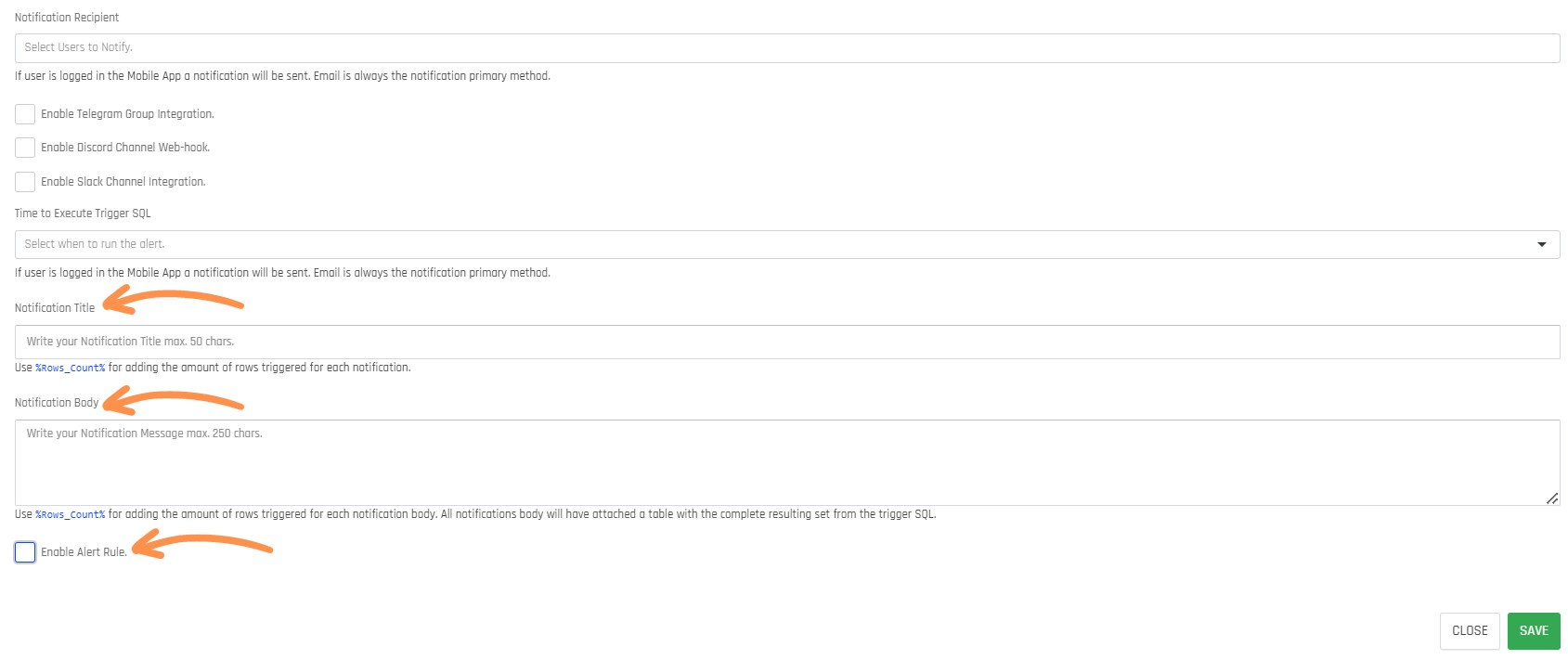
Kube or SQL InformationTo send information from Kube or Trigger SQL, in the Notification Body field, place the column name between % as follows: %column_name%
Step 9: Click the SAVE button.
Step 10: Finally, you will see your listed and enabled Alert Rule.
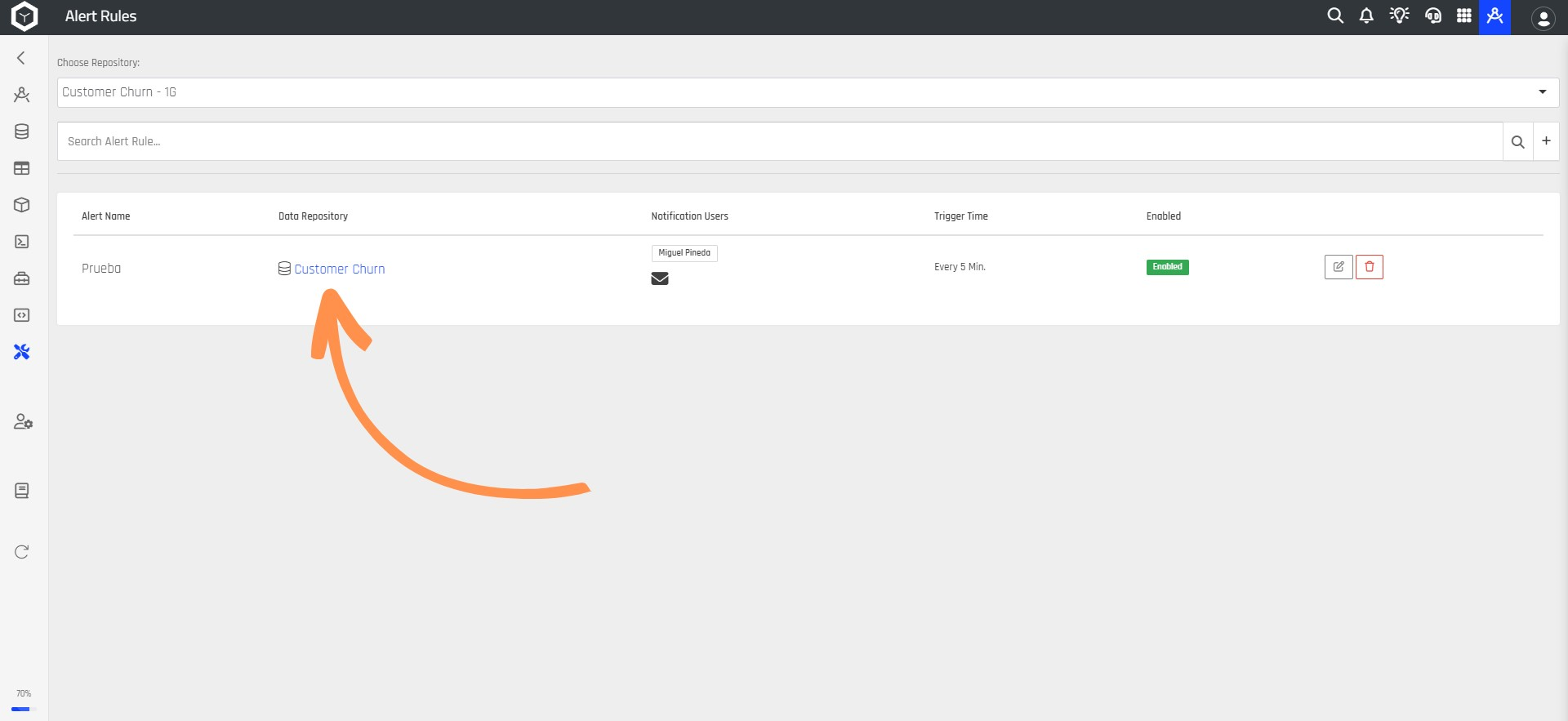
This is how you create an Alert Rule. In the following screenshot, you can see how alerts are delivered via email.
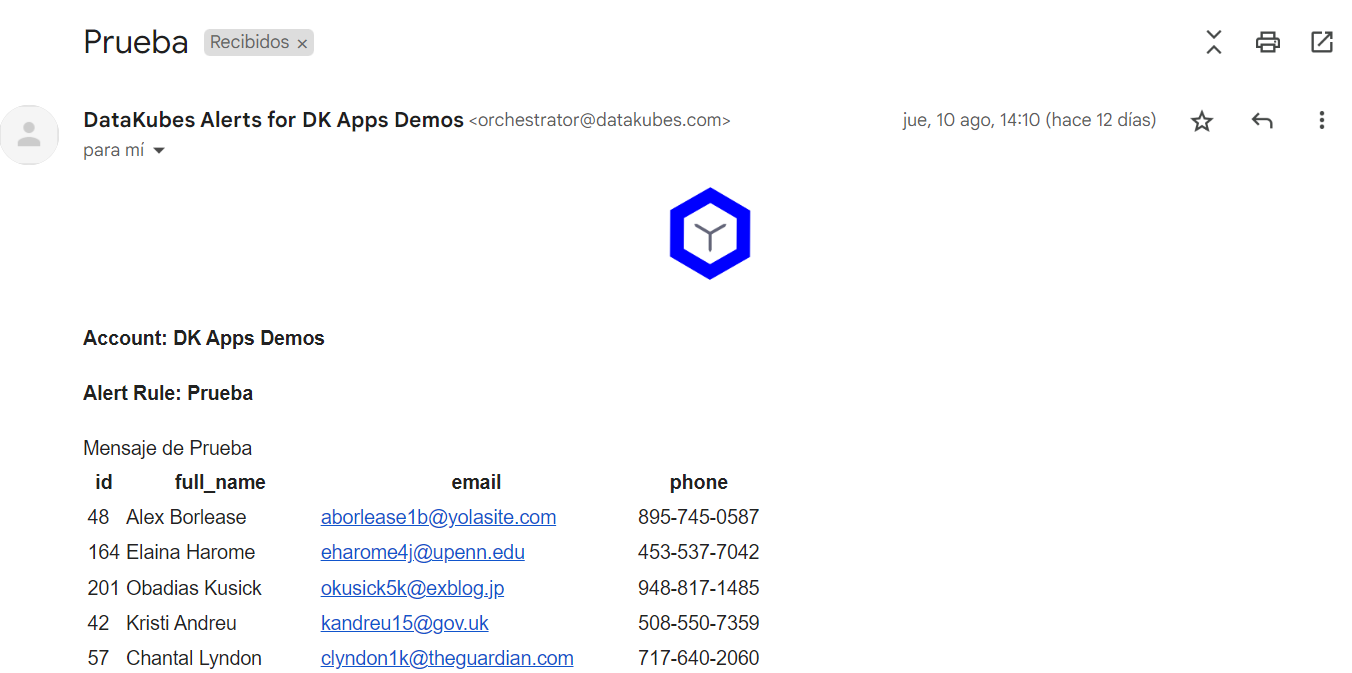
Alert Rules via TelegramTo learn how to send alert rules via Telegram, refer to the following documentation: Integrate Alert Notifications to Telegram Groups
Updated about 1 year ago